ESSENTIAL FEATURES FOR RESEARCHERS
It's a tough job, with deadlines and budgets shrinking. Sure, most collections are now online, but the sheer volume of poor choices can paralyze projects, and billions of photos mean nothing when the spec requires a unique take. And that "perfect" photo is out of consideration if you can't get the perms and the hi-res. (But there it is, on that search engine. Can't we just download it?)
And it's a team effort. You can't clarify spec descriptions on your own, and you can't silently discard preferred images if there's perm trouble. You endure communications delays when sources and photographers don't write back, and you need to account for the extra time. Editorial needs to know where you stand on chapters and individual specs -- and why. So how do you give up-to-date reports without spending too much time on reporting itself? And how do you communicate clearly and reliably with the team to avoid confusion and finger-pointing?
 FigureOne is built for this. We're the only web site designed for team-based photo research. You log in, your author logs in, your editor logs in, and finally you're communicating.
FigureOne is built for this. We're the only web site designed for team-based photo research. You log in, your author logs in, your editor logs in, and finally you're communicating.
First, the many ways to upload. Drag-and-drop upload gets huge batches of images online at rocket-fast speeds. Or get a "cloud drive" icon right on your desktop to save images as you would to your hard drive -- only they're now automatically shared in a feature-rich web application. If you're roaming with your tablet or smartphone, e-mail images from the road.
Once uploaded, images are scanned for source-supplied description, author, and credit metadata (embedded within the image). If your publisher has a list of Preferred Vendors (PVs), they're highlighted if found in the image. All this without having to copy-and-paste a thing! Of course, if you want to add your own custom metadata, you can do that as well. Images are laid out in easily navigated web views, so the team can immediately start zooming in and adding comments.
But there's much, much more than simple comments and replies! With a click of a workflow button, tag your personal favorites from the current bunch as Suggested. Authors can mark the image they want as the final Selection, or if nothing is suitable, they can tag Rejections to signal via color codes that research is moving in an undesired direction.
 Tag images as Reference images, which are used as guides for research (images from a previous edition, perhaps, or lookalikes) but can't themselves be selected. Upload a "preferred batch A" and "alternate batch B" for a spec -- but mark the alternates as Private so they're only visible to you unless you need them in a pinch.
Tag images as Reference images, which are used as guides for research (images from a previous edition, perhaps, or lookalikes) but can't themselves be selected. Upload a "preferred batch A" and "alternate batch B" for a spec -- but mark the alternates as Private so they're only visible to you unless you need them in a pinch.
You'll want to be notified when a team member leaves a comment or sets an image tag, so you can take the next step. Our notification features let you get instant popups on your desktop or smartphone whenever another user takes action in your projects. Notifications pop up even if you don't have your browser open. And while you're logged into FigureOne, you can check the scrolling TeamTicker display to see what others are doing in real-time.
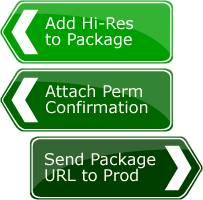 When the author's work is done with a spec, your next steps are beginning. Order the hi-res, then click a button on FigureOne to show that it's in progress. Instantly update the status when the hi-res comes in. Attach the hi-res to the image online and send the corresponding download URL to Production, so they can't fail to get the right file for the right spec. Attach permission letters and responses as well for a complete legal trail.
When the author's work is done with a spec, your next steps are beginning. Order the hi-res, then click a button on FigureOne to show that it's in progress. Instantly update the status when the hi-res comes in. Attach the hi-res to the image online and send the corresponding download URL to Production, so they can't fail to get the right file for the right spec. Attach permission letters and responses as well for a complete legal trail.
Meanwhile, editors get a birds-eye view of the project's progress. No more sending e-mails that say, "Chapter 4 is half complete," no more maintaining status logs. The editor just needs to check FigureOne and it's clear which stage every single chapter and spec is at.
There are tons of other FigureOne options you can explore to make projects move more smoothly. Please let us give you a DEMO » to learn more -- and definitely check out the features aimed at AUTHORS » and EDITORS » too.


