ESSENTIAL FEATURES FOR EDITORS
Features aimed at AUTHORS » and RESEARCHERS » obviously benefit you as well, so be sure to check those out! In fact, many editors have view-only access to their FigureOne projects, so they don't do much but monitor project progress. But this simplest use of FigureOne is awesomely powerful. At a glance, you'll see where the project stands: who's logged in right now and what they're up to, which specs are waiting for the hi-res to be attached, which ones still need a selection, which ones are fighting their way out of permissions issues.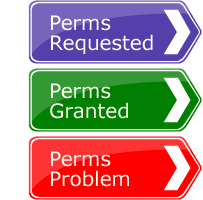
You can browse through the comments on images and specs, measure the frequency of rejections, and mediate between other members of the project team if necessary. With easy color codes, you'll see which hi-res files are attached and ready to be downloaded by Production to make way for the printed book. Check out permission letters and responses attached by researchers, so you can be sure everything's legal. Get real-time updates when there's project activity, with notifications that pop up on your desktop or smartphone so you never need to send e-mails around to "ping" the team.
On the other hand, we know you might not be just watching! Every publisher is different, and roles are very flexible (especially when you compare K-12 with Higher Ed). No problem for FigureOne, as our role-based security means we just set your permissions according to how you'll use our system (as opposed to hard-linking your permissions to a bad guess about your internal job title!).
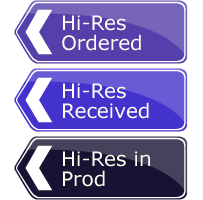 So you may also be culling suggestions from the researcher's findings, choosing to show only your preferences to the author. Or you might choose selections based on the author's earlier suggestions (see the AUTHORS » section for more on these features). Or yet another permutation: the author's making selections, but you're in charge of locking and approving those selections so that the project keeps moving forward (locking prevents the selection from being changed after it's set, and approval means the selection is a full "go" so the researcher can continue with hi-res and permissions).
So you may also be culling suggestions from the researcher's findings, choosing to show only your preferences to the author. Or you might choose selections based on the author's earlier suggestions (see the AUTHORS » section for more on these features). Or yet another permutation: the author's making selections, but you're in charge of locking and approving those selections so that the project keeps moving forward (locking prevents the selection from being changed after it's set, and approval means the selection is a full "go" so the researcher can continue with hi-res and permissions).
Don't worry if the above sounds like more stages than you need right now, as the use of any FigureOne workflow feature is totally up to you. All workflow tools can be turned on/off and fine-tuned, either per-project or for a publisher's entire site. Giving you this granular control is part of FigureOne's mission.
 Whether you're just watching or participating more deeply in the research process, BookWall, our exciting "fly-through" project viewer, provides an interactive view of the entire photo program, so you can see how images look next to each other and the distribution of subjects and settings.
Whether you're just watching or participating more deeply in the research process, BookWall, our exciting "fly-through" project viewer, provides an interactive view of the entire photo program, so you can see how images look next to each other and the distribution of subjects and settings.
Please let us give you a DEMO » to learn more. We promise you'll understand why photo research teams throughout the industry trust us to Get Books Done™.


